Linking Sei and EVM / 0x Addresses
Each Sei address in Sei V2 has a corresponding EVM / 0x address, and vice versa. When you use Sei V2 for the first time, it is necessary to link these two addresses.
You can link your Sei and EVM / 0x addresses using the Sei app: https://app.sei.io/ (opens in a new tab)
- Navigate to https://app.sei.io/ (opens in a new tab) using your web browser.
- On the Dashboard, look for the "Addresses" box.
- Complete captcha, if required.
- Click the "Link Addresses" button.
This will prompt you to sign a message with your wallet - it's not a transaction, and will not charge you any gas fees.
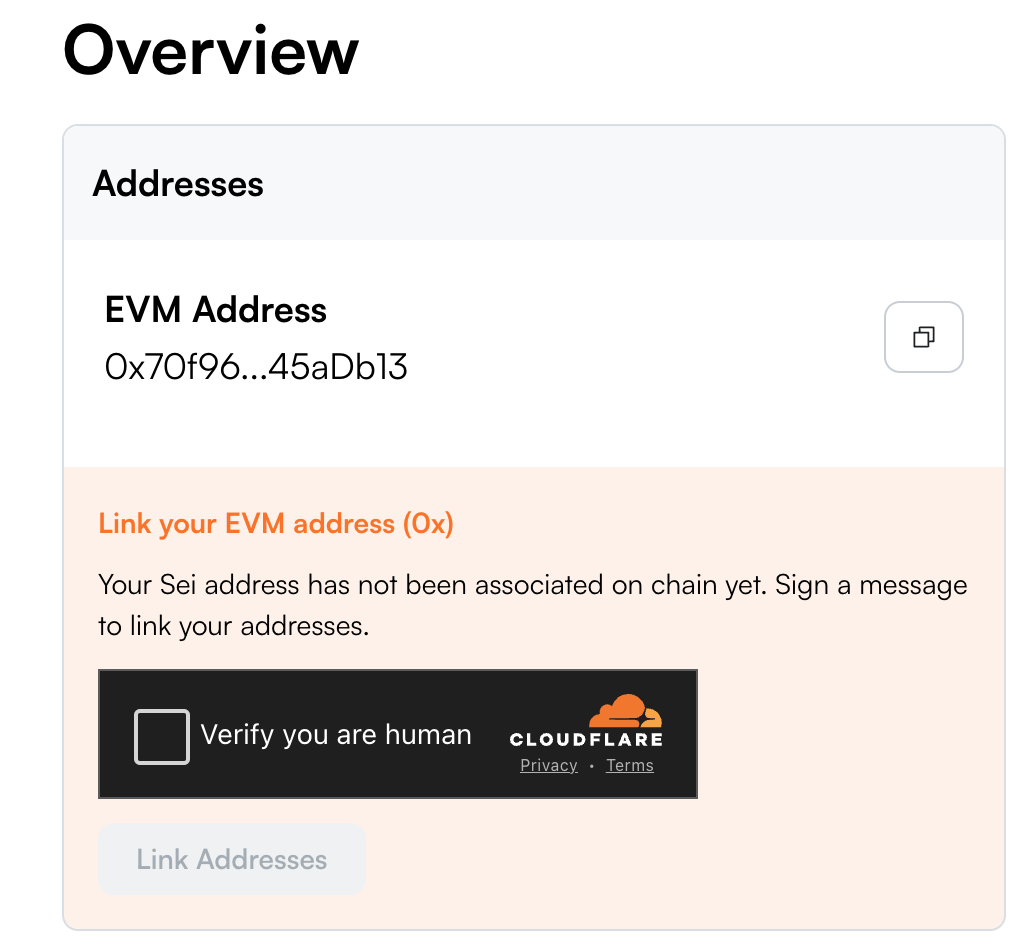
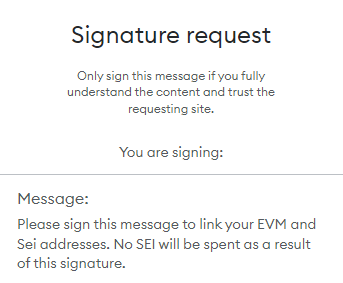
- Once you have signed that message, your accounts will be linked!
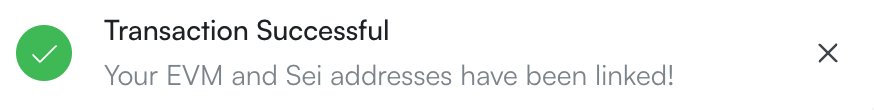
Advanced
Wallet Addresses
Every account on Sei has a unique public key. In Sei V2, this public key translates into two different types of addresses:
-
EVM Address: This address starts with
0xand is used for EVM-based activities. -
SEI Address: This address starts with
seiand is used for Sei-native activities.
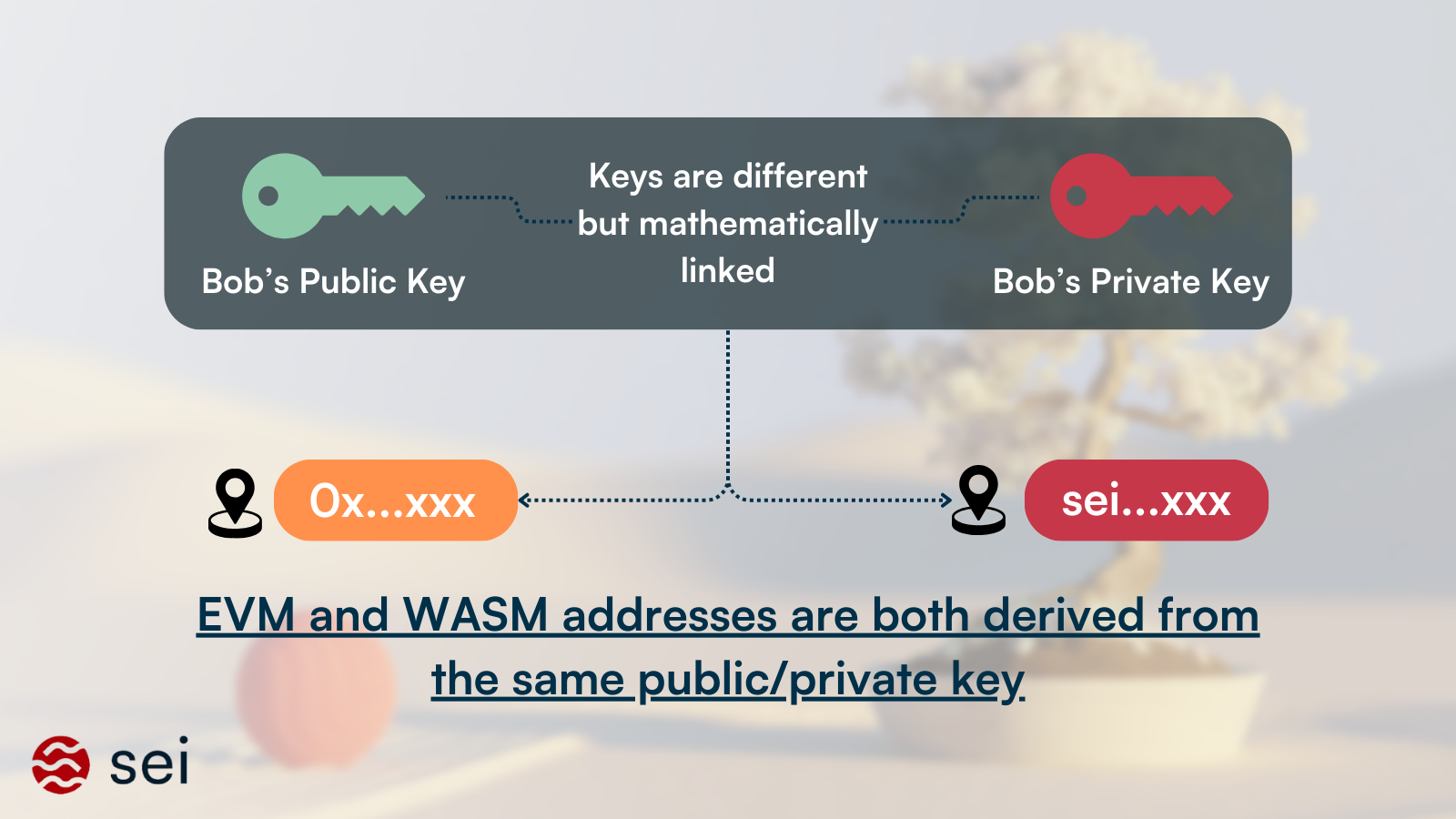
Although these addresses appear different, they actually share the same underlying account. This means whatever action you take with one address will also affect the other.
If you deposit funds into your EVM address, you can access and use those same funds with your SEI address, and vice versa. They are linked together as one account, ensuring seamless integration between the EVM and SEI ecosystems.