Create a Wallet and Sign Transactions
Installing a Wallet app
For complete functionality, it is recommended to use one of the wallets listed on the Wallets Page
Adding the Network to Metamask
Adding Sei chain to Metamask wallet takes only a few clicks. Connect your wallet using the button below to import the network settings:
Import Manually
If you encounter any issues with the automatic connection, you can also add the Sei EVM manually. Follow the steps outlined here (opens in a new tab), using the chain information provided below:
- Network Name: Sei
- New RPC URL:
https://evm-rpc.sei-apis.com - Chain ID: 0x531 (decimal 1329)
- Currency Symbol: SEI
- Block Explorer URL:
https://seitrace.com
Advanced
Wallet Addresses
Because Sei now supports two types of wallet address, it's important to understand how they are related.
Every account on Sei has a unique public key. This public key can be used to generate multiple wallet addresses, but it is important to note that the two are functionally the same. They appear different, and depending on the app they may be used interchangeably, but they both point to the same destination - your account. The difference is like the difference between the numeral "2" and the word "two". They both define the same value, but may be used in different contexts.
-
"hex" Address: Starts with
0xand is EVM-based. -
"bech32" Address: Starts with
sei1and is used for Sei-native functions.
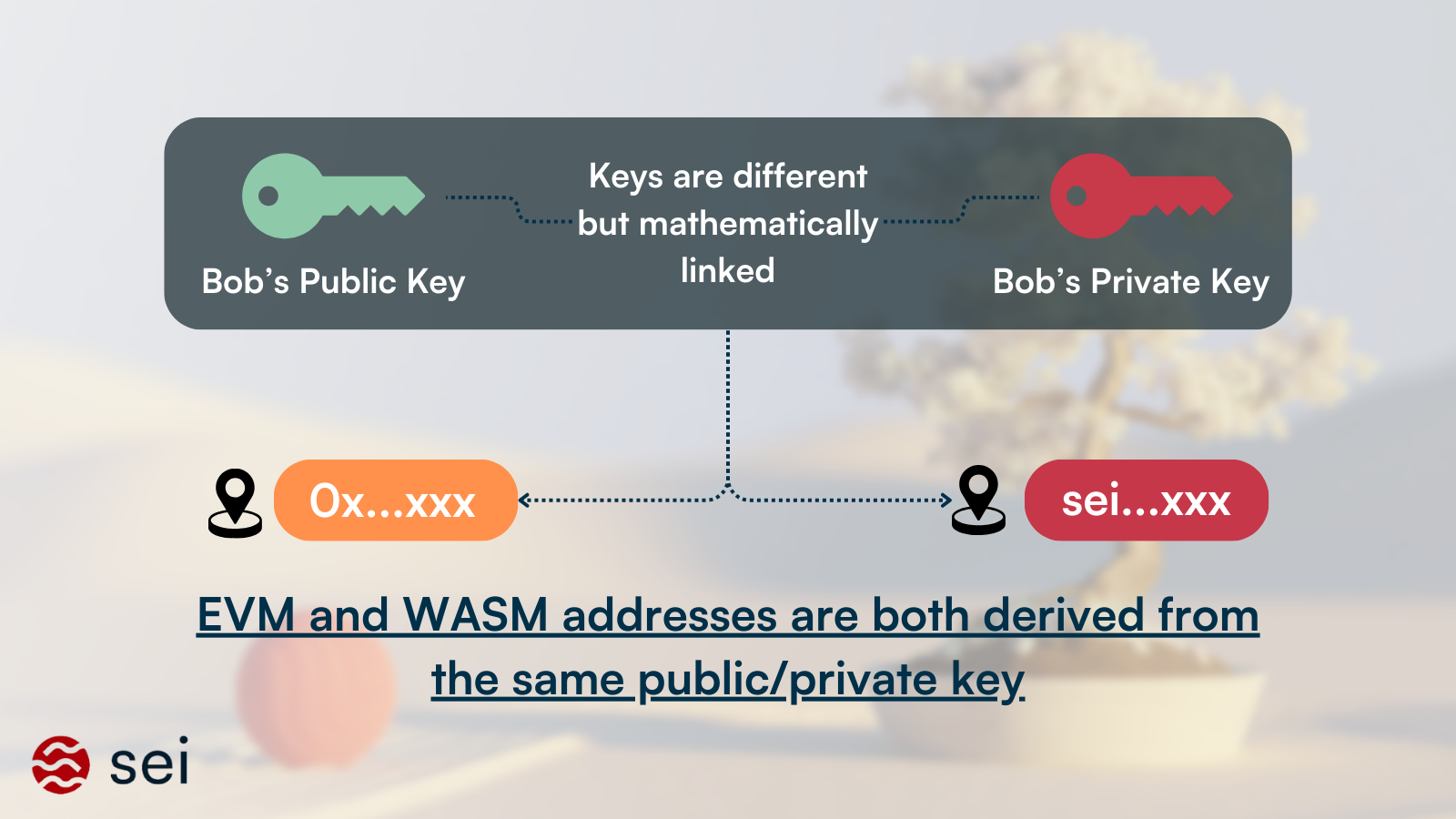
Although these addresses appear different, they actually share the same underlying account. This means whatever action you take with one address will also affect the other.
If you deposit funds into your EVM address, you can access and use those same funds with your SEI address, and vice versa. They are linked together as one account, ensuring seamless integration between the EVM and SEI ecosystems.
In order to associate your EVM and SEI addresses, you should initiate a transaction from your EVM address. For example, you can send tokens to yourself within your wallet.
Transaction types
"Ethereum" Transactions
Signing an EVM transaction is straightforward and consistent across EVM chains. When an app initiates a transaction, it will prompt you for a signature through MetaMask, requiring your approval to proceed.
"Sei native" Transactions
Signing native transactions will be nearly identical from the user experience. Under the hood, a process similar to signing EVM transactions occurs. The difference lies in the transaction targeting a Sei precompiled contract, where your approval via MetaMask is needed to execute the transaction. Smart contract developers will need to ensure that Metamask transactions target the precompiled contract.
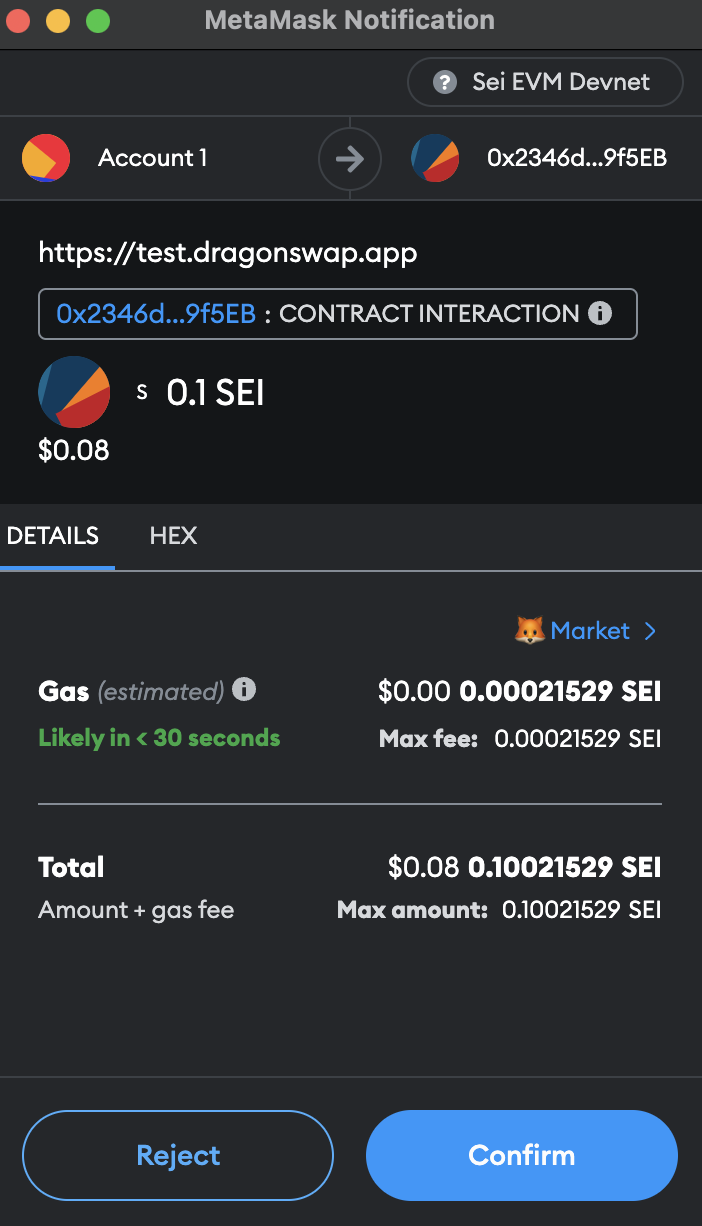
Example of EVM transaction signing
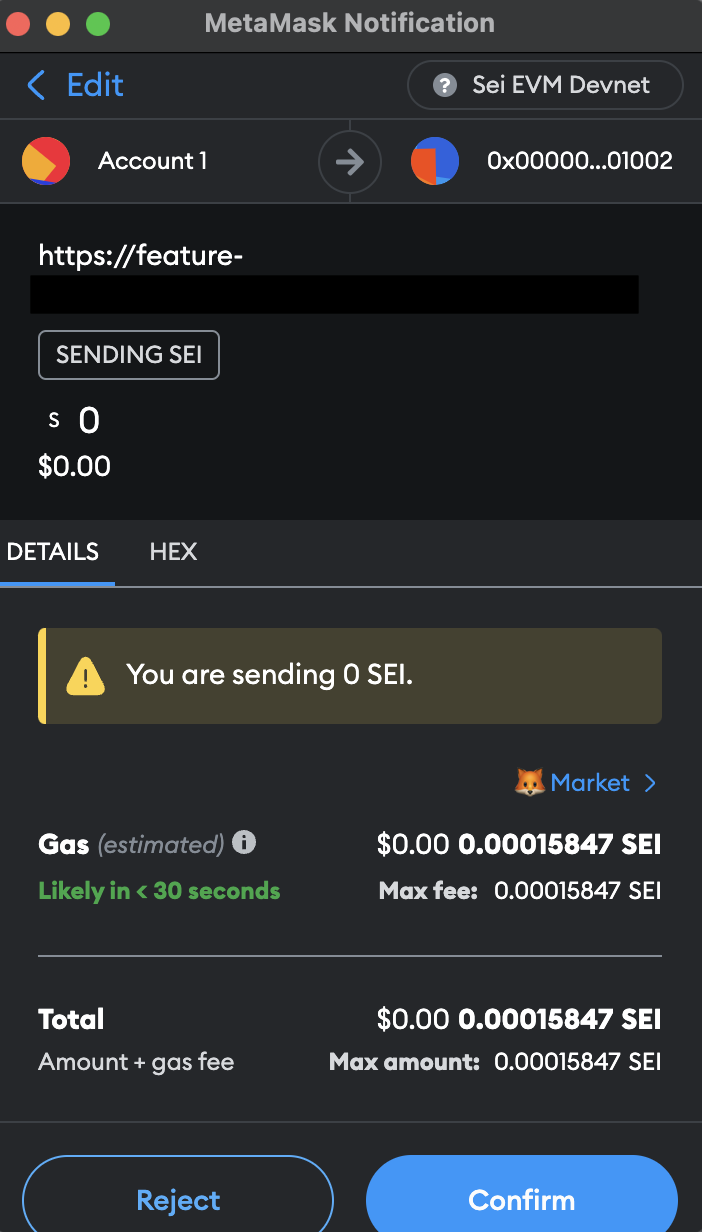
Example of CosmWasm transaction signing
Viewing Tokens
ERC20 Tokens
To view ERC20 tokens in MetaMask, the process mirrors that on other EVM chains. For tokens not automatically listed, you'll need to manually import them into your wallet. Detailed instructions can be found here (opens in a new tab).
ERC721 NFTs
Viewing NFTs in MetaMask requires manual addition. Follow the steps provided here (opens in a new tab) to add and view your NFTs in the wallet.
TokenFactory & CW20 Tokens
TokenFactory and CW20 tokens can only be visible in MetaMask if there's a pointer contract created for it. A pointer contract enables a native Sei token to be linked across CosmWasm and EVM through an ERC20 interface. Once created for a native token, you can import it as an ERC20 token using the steps above.
CW721 NFTs
Similarly, CW721 NFTs can only be visible in MetaMask if a pointer contract created for it. Once created, you can import it into your wallet like a standard ERC721 NFT.